Youtube kids, what is it? How does it work?
YouTube Kids is a version of the popular video-sharing platform, YouTube, designed specifically for children.
It offers a curated selection of videos that are appropriate for children and aims to provide a safer, family-friendly environment for kids to watch videos online.
The platform includes a range of content, including educational videos, music, and entertainment, all of which are vetted by a team of human reviewers to ensure they meet YouTube Kids’ strict content policies. YouTube Kids is available as a standalone app on both iOS and Android devices, and it can be accessed through the YouTube website as well.
Launched in 2015, the kid version offers a range of features, educational content, entertainment, music, and more.
It also includes a kid-friendly interface, content filtering, and parental controls to ensure that children can have a safe and enjoyable viewing experience.
YouTube Kids also has a content rating system that helps parents make informed decisions about the videos their children can watch.
However, as a parent or guardian, you may come across channels on YouTube Kids that you want to block due to various reasons, such as inappropriate content, violence, or other concerns.
In this article, we will provide you with a step-by-step guide on how to block a channel on YouTube Kids, along with alternative methods to restrict content. So, let’s dive in and learn how to ensure a safe and enjoyable experience for your kids on YouTube Kids.
1/ Youtube kids in data
General statistics
The following infographic shows that 80% of U.S parents have children of 11 years old or under that watch videos on Youtube.
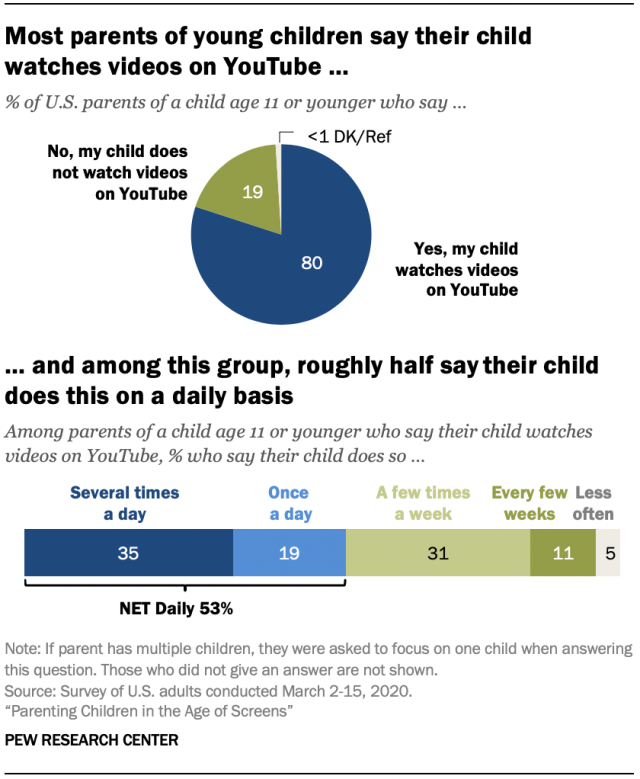
Source: Pew research Center (1)
The next infographic reveals (in millions) the worldwide number of Youtube kids mobile app installation. A web-based version was released in 2019, which is the reason for a sudden growth that same year.

Source: statista.com (2)
Problematic content
A research from Pew Research Center shows that 27% of videos watched by children under 8 are intended for an older audience, with violence being the most likely negative content. (3)
Malik Ducard, YouTube’s global head of family, said in 2017: “ less than .005 percent of the millions of videos viewed in the app were removed for being inappropriate ” (4)
2/ How does Youtube Kids work?
Youtube Kids algorithm
The YouTube Kids algorithm assesses whether videos are suitable for YouTube Kids before they are posted.
It is similar to the algorithm used in the main YouTube app, but it has additional safeguards in place to ensure that the content is appropriate for children.
The algorithm uses data such as the child’s age, language, and location to cater videos that are relevant and safe.
The algorithm also uses a range of signals to ensure that the content is appropriate for children. For example, it checks for explicit language, violence, and adult themes, and it prioritizes videos that are educational and age-appropriate.
Youtube Kids recommendation system
The YouTube Kids recommendation system is a machine learning algorithm that uses data from user behavior to suggest videos that children may enjoy.
The system starts by analyzing the user’s watch history to understand their interests and preferences. It then looks for videos that are similar to the ones the user has already watched, based on factors such as topic, genre, and style.
The following factors are given priority by the recommendation system:
- Quality: The algorithm analyzes signals to identify the channel’s authority and reliability on a certain issue.
- Relevance: The YouTube algorithm tries to match your search query to elements including the title, tags, content, and description.
- Engagement metrics: Signals include likes, comments, shares, watch time, and watch percentage.
- User’s search history
- Watching history
Once the algorithm has identified a set of videos that are likely to be of interest to the user, it ranks them based on their predicted relevance and presents them in the recommended videos section.
3/ How to block a channel on Youtube Kids?
Why would you want to block a channel on YouTube Kids?
Unsafe and/or unsuitable content evades YouTube Kids’ content filtering system. Videos with famous cartoon characters in violent or sexual situations have sporadically but worryingly emerged on YouTube Kids, as have films that promote self-harm, weight reduction, and other improper content.
Although this kind of video is more prevalent on regular YouTube, it has been known to find its way onto YouTube Kids by using tags to trick the algorithm used by YouTube.
As it happens, Elsagate is a term that originated from a YouTube channel called “Toy Freaks,” which featured a father and his daughters engaging in bizarre and often disturbing activities. The channel was eventually removed by YouTube for violating its policies, but it sparked a broader discussion around the safety of YouTube Kids and the use of popular children’s characters in inappropriate content.
Following the discovery of the Toy Freaks channel, other similar channels were uncovered that uploaded videos featuring popular children’s characters engaging in violent or sexual activities. These videos often included keywords and tags that would allow them to appear in search results for children’s content.
Therefore, there could be several reasons why you might want to block a channel on YouTube Kids. Some of the common reasons include:
- Inappropriate content: If you come across a channel that has videos with explicit language, violence, or other inappropriate content that is not suitable for your child’s age group, you may want to block the channel to prevent your child from accessing it.
- Unwanted influence: Some channels on YouTube Kids may promote products, services, or ideologies that you do not want your child to be exposed to. Blocking such channels can help you protect your child from unwanted influence.
- Personal preferences: As a parent or guardian, you may have personal preferences when it comes to the type of content you want your child to watch. If you find a channel that does not align with your preferences or values, you may choose to block it.
- Safety concerns: If you have concerns about the safety or reliability of a channel on YouTube Kids, such as channels that promote dangerous activities or misinformation, blocking the channel can be a proactive measure to protect your child.
Step-by-step guide on how to block a channel on YouTube Kids
- Open the YouTube Kids app on your device and navigate to the video player screen.
- Look for the three dots in the top right corner of the video player screen and click on them.
- Click on the “More Videos” option that appears in the pop-up menu.
- Look for the channel name that you want to block and click on it.
- Once you’re on the channel’s page, click on the three dots in the top right corner of the screen.
- In the pop-up menu that appears, click on the “Block channel” option.
- A confirmation message will appear asking if you want to block the channel. Click on “Yes” to proceed.
- The blocked channel will now appear in your “Blocked channels” list, which you can access by clicking on the gear icon in the top right corner of the screen and selecting “Settings.”
- To unblock a channel, simply click on it in the “Blocked channels” list and select the “Unblock channel” option.
Alternative methods to restrict content on YouTube Kids
- Use YouTube Kids on a supervised device: One effective way to restrict content on YouTube Kids is to use the app on a supervised device. This means that the app is installed on a device that is controlled and monitored by a parent or guardian. This allows parents to monitor their child’s viewing habits and ensure that they are not accessing inappropriate content.
- Turn on search restrictions: Parents can turn on search restrictions in the app’s settings to prevent their child from searching for content on their own. This ensures that their viewing experience is limited to the content that has been pre-selected and approved by the parent.
- Set up a timer: Another useful feature on the YouTube Kids app is the timer. Parents can set a timer for their child’s viewing session, ensuring that they don’t spend too much time on the app and are instead engaged in other activities.
- Use third-party apps: There are many third-party apps available that allow parents to further restrict the content their child can access on YouTube Kids. These apps provide additional features such as custom whitelisting and blacklisting, as well as more robust parental controls.
- Monitor your child’s viewing habits: Finally, the most important method to restrict content on YouTube Kids is to monitor your child’s viewing habits regularly. This includes reviewing their watch history and ensuring that they are not accessing any inappropriate content.
Conclusion
Recap of key points
YouTube Kids is a great app for kids to watch videos online, but there is still a risk of them being exposed to unsafe or inappropriate content.
Elsagate was a disturbing phenomenon that raised concerns about the safety of YouTube Kids and the use of popular children’s characters in inappropriate content.
While YouTube has taken steps to prevent such content from being recommended, it’s important for parents to remain vigilant and use parental controls to ensure that their children are only watching safe and appropriate content.
Blocking a channel on YouTube Kids is a simple process that can be done in just a few taps. By blocking a channel, parents can ensure that their child is not exposed to any inappropriate content from that particular source.
Final Thoughts and Recommendations
The YouTube Kids algorithm is a powerful tool that can provide children with a safe and enjoyable viewing experience. However, it’s important for parents to be aware of the algorithm’s limitations and to take steps to ensure that their child is using the app responsibly.
You can help your child make the most of the YouTube Kids app while also ensuring their safety and well-being by:
- Using the app’s parental controls
- Monitoring your child’s use of the app
- Teaching them about online safety
Remember to report any unsafe content that you come across, and consider using kid-friendly search engines or watching videos together to help keep your child safe.
FAQs
- How do I block a channel on YouTube Kids?
To block a channel on YouTube Kids, follow these steps:
Open the YouTube Kids app on your device.
Find the channel you want to block and tap on it to open its videos.
Tap on the three-dot menu in the top right corner of the screen.
Select “Block this channel” from the menu.
Confirm your action by tapping “Block” in the pop-up message.
- Can I block multiple channels on YouTube Kids?
Yes, you can block multiple channels on YouTube Kids. Simply repeat the steps mentioned above for each channel you want to block.
- Can I unblock a channel that I previously blocked on YouTube Kids?
Yes, you can unblock a channel that you previously blocked on YouTube Kids. To do so, follow these steps:
Go to the YouTube Kids app on your device.
Tap on the “Settings” gear icon in the bottom right corner of the screen.
Select “Profile” and then “Blocked content”.
Tap on the channel you want to unblock.
Tap “Unblock” in the pop-up message to confirm your action.
- Can I block videos from a specific channel, but still allow other videos from the same channel on YouTube Kids?
No, currently, YouTube Kids does not provide an option to block only specific videos from a channel. Blocking a channel will block all videos from that channel on YouTube Kids.
- Are there any alternative methods to restrict content on YouTube Kids?
Yes, apart from blocking channels, YouTube Kids also provides other features to restrict content. You can set up a content filter, enable search restrictions, and create a custom content profile for your child with specific content preferences. These features can be accessed and customized in the “Settings” menu of the YouTube Kids app.
- Can I block a channel on YouTube Kids permanently?
Yes, blocking a channel on YouTube Kids is a permanent action, and the channel will remain blocked until you manually unblock it.
- Is blocking a channel on YouTube Kids effective in preventing my child from accessing its content?
Yes, blocking a channel on YouTube Kids will prevent your child from accessing the content of that particular channel. However, it’s important to note that YouTube Kids is a dynamic platform, and new channels can be added regularly. So, it’s always recommended to monitor your child’s viewing habits and regularly review and update the list of blocked channels to ensure a safe viewing experience.
- Can I block a channel on YouTube Kids from a web browser or a computer?
No, currently, the option to block a channel on YouTube Kids is only available within the YouTube Kids app on mobile devices, and it cannot be done from a web browser or a computer.
- Can I customize the content that is allowed or blocked on YouTube Kids?
Yes, YouTube Kids allows you to customize the content that is allowed or blocked for your child. You can set up a content filter, enable search restrictions, and create a custom content profile with specific content preferences. These features can be accessed and customized in the “Settings” menu of the YouTube Kids app.
- How can I ensure that my child has a safe viewing experience on YouTube Kids?
To ensure a safe viewing experience on YouTube Kids, it’s important to regularly monitor and review the content your child is watching. You can set up a content filter, enable search restrictions, block channels with inappropriate content, and create a custom content profile with specific content preferences. It’s also essential to have an open and ongoing conversation with your child about safe online viewing.
Sources:
(1) Infographic 1, Pew Research Center, https://www.pewresearch.org/internet/2020/07/28/parental-views-about-youtube/
(2) Infographic 2, Statista, https://www.statista.com/statistics/1251942/global-youtube-kids-app-downloads/#:~:text=In%202022%2C%20YouTube%20Kids%20mobile,million%20app%20downloads%20in%202016.
(3) Pew Research Center, https://www.commonsensemedia.org/articles/parents-ultimate-guide-to-youtube-kids#:~:text=Our%20study%20found%20that%2027,kid%20stuff%20to%20the%20app.
(4) The New York Times, https://www.nytimes.com/2017/11/04/business/media/youtube-kids-paw-patrol.html
(5) Youtube video: https://www.youtube.com/watch?v=g5t4p2RcaNY&t=33s